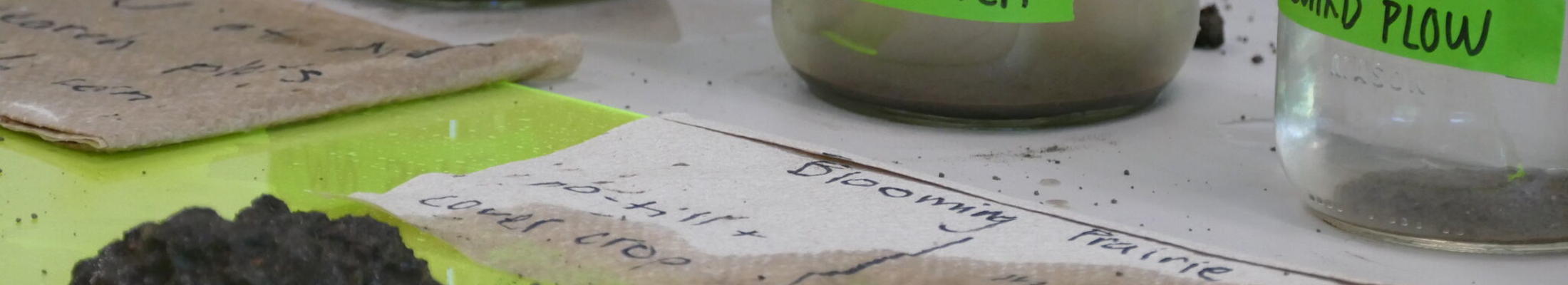
There is a lot to consider when designing outreach materials and activities. Choosing the right image can help communicate your message with minimal text, whether on a flyer or in a presentation. Creating digital materials that are accessible for screen readers is not only good practice but is required for many organizations and government agencies. Making sure you have permission to use external content ensures you’re in the clear when reposting a photo or graph. Learn about publicly available images and graphics, accessibility, and copyright here.
Copyright and fair use
Stanford Fair Use Primer
When sharing materials publicly, you need to make sure you have permission to share. This fair use primer from Stanford goes in-depth into everything you would need to know on fair use.
Creative Commons licensing
Link to Creative Commons website.
Many works that you can share publicly from websites such as Flickr have Creative Commons licenses. There are different levels of licenses that require different levels of attribution and often have other requirements. Learn more at the link above.
Images and graphics
Finding Publicly Accessible Images
There are often sites, listed in the images dropdown, that have images free for public use. If you are looking for a specific image, if you do a Google Image search, below the search bar there are a series of filters including a button called "Tools". Select "Tools", select "Usage Rights" and then click "Creative Commons licenses" to get images you should be able to share.
General Public Domain Images
Most of the photos and icons on the sites below do not require attribution; however, it is always best policy to double-check before downloading and using a photo from any site, especially if it involves people.
Natural Resource Photo Sites
Many of the sites below have image resources that you can use but may have attribution requirements associated with them.
Design
Software
Accessibility and accessible templates
Importance of Accessibility
Link to University of Minnesota webpage
Article about how eliminating barriers for an individual upon request (accommodation) is good and important, but even better is creating an inclusive environment for all (accessibility).
Creating Accessible Materials
Link to University of Minnesota webpage
Learn the accessibility core skills and explore good practices for content presented in different formats.
10 useful tips for creating more accessible content.
Minnesota Access Alliance resources
The Access Alliance has a wealth of resources if you scroll down, including on how to make presentations and events more accessible.
Metro Regional Arts Council's Accessibility Resources
There are a number of tools and guides on this page on in-person and virtual accessibility.
Accessible Videos and Social Media
Engaging and Accessible Social Media
This brief primer from the State of Minnesota's IT services gives an overview of how to make your social media, including your videos, more accessible.
This page describes the do's and don'ts of accessible social media, including how-tos.
This page describes the do's and don'ts of accessible video and audio content, including how-tos.
Communications plan templates
Strategic Communications Plan Template
Link to chapter from Strategic Communications for Nonprofit Organizations.
This chapter details how to develop a strategic communications plan to connect with your audience and evaluate your efforts.
The Logic Model- a structure for telling your story
Link to MN Board of Water and Soil Resources PDF
Page 19 of this booklet contains a logic model that can help you communicate your work.